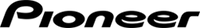Scratch-style 2-channel performance DJ controller (black)
The DDJ-REV5 is a new-generation controller with Serato DJ Pro and rekordbox compatibility. This 2-channel unit offers an authentic scratch experience and innovative features including its large jogs, MAGVEL FADER, dedicated buttons for Stems control, the first-ever Auto BPM Transition, and Piano Play mode.
- Features
- Specifications
- FAQ
Large jog wheels and MAGVEL FADER for dynamic scratching
The large jog wheels are responsive, reliable, and easy to operate – with a feel just like those on classic CDJ units – and they each include a display with playhead position so you’ll always know where you are in the track. You can also customize the Jog Feel to find your perfect jog wheel “weight”. The MAGVEL FADER is slick, robust, and ready to translate every tiny movement you make so you can scratch with precision.
Scratch-style layout for open-format freedom
The long tempo sliders on the DDJ-REV5 run horizontally above the deck sections while the Performance Pads and Lever FX are placed in the mixer section for dynamic performances, emulating the PLX Series deck + DJM-S Series mixer setups loved by open-format DJs around the world. Thanks to the proximity of the pads, levers, and faders, you can fuse scratching with pad play and effects.
Dedicated buttons for easy Stems control
Easily make live mashups and remixes using the Stems buttons on the DDJ-REV5. Your tracks will be split into Stems within the software – vocals, melody, bass, and drums in Serato DJ Pro, or vocal, drums, and inst (other instruments including bass and synths) in rekordbox – which you can play separately.
Stems Mute/Solo
Solo or mute the different Stems to create your own mashups on the fly.
Stems Separate
Isolate different Stems of a track on separate decks to make live remixes.
Stems Level
Use the EQ knobs to adjust the volume for separate Stems.
You can use the different Stems in combination with Deck Move, so it’s easy to make and control multiple live mashups and remixes at once.
New Auto BPM Transition for smooth mixing
Mixing between musical genres with vastly different tempos is easy with the new Auto BPM Transition. Choose a number of bars for the transition and, when you press the button, the playing track will gradually change tempo to match the one loaded to the other deck so you can seamlessly mix or drop in the new track. You can also set Stems, Auto Loop, and Key Lock control to be applied during the transition.
New Piano Play mode for intuitive musical performances
Just like Pitch Play, you can use the 16 Performance Pads to trigger a cue point in different semitones. But, with the new Piano Play mode, pitch changes are arranged so the pads form a piano keyboard, with the “white” keys on the bottom row and the “black” ones at the top. Choose from 3 scales and, even if you have no knowledge of musical theory or scales, you’ll find it easy to play a tune.
Multiple inputs and outputs plus 2 USB Type-C ports for smooth DJ transitions
You can use the DDJ-REV5 as the center of a larger setup thanks to its wide variety of inputs and outputs, including an XLR master out that’s perfect for use in professional environments. There are 2 USB Type-C ports for PC/Mac too, making it easy to swap between DJs with a simple flick of a switch on the controller.
Serato DJ Pro and rekordbox plug-and-play compatibility
Choose your favorite software and start DJing right away. You can simply plug the DDJ-REV5 into a PC/Mac running the latest version of Serato DJ Pro or rekordbox to use either application for free – you don’t need a license key or subscription. A voucher for the Serato Pitch 'n Time DJ expansion pack is also included.
Combo Pad Mode
Use 2 different pad modes at the same time. They’ll be split between the pads on that deck, and you can choose from the Hot Cue Roll, Saved Loop, and Sampler modes.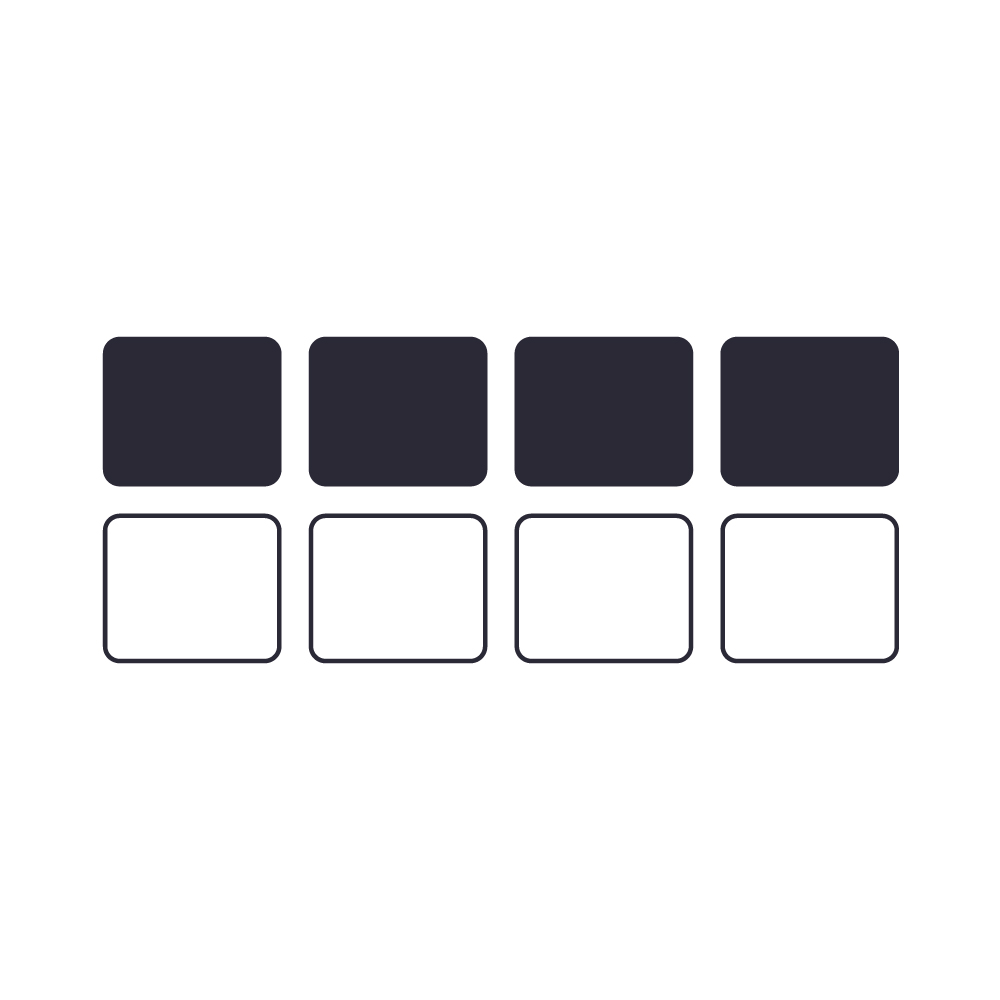
USB Type-C
Connect your PC/Mac directly to the controller’s USB Type-C terminal with a single cable.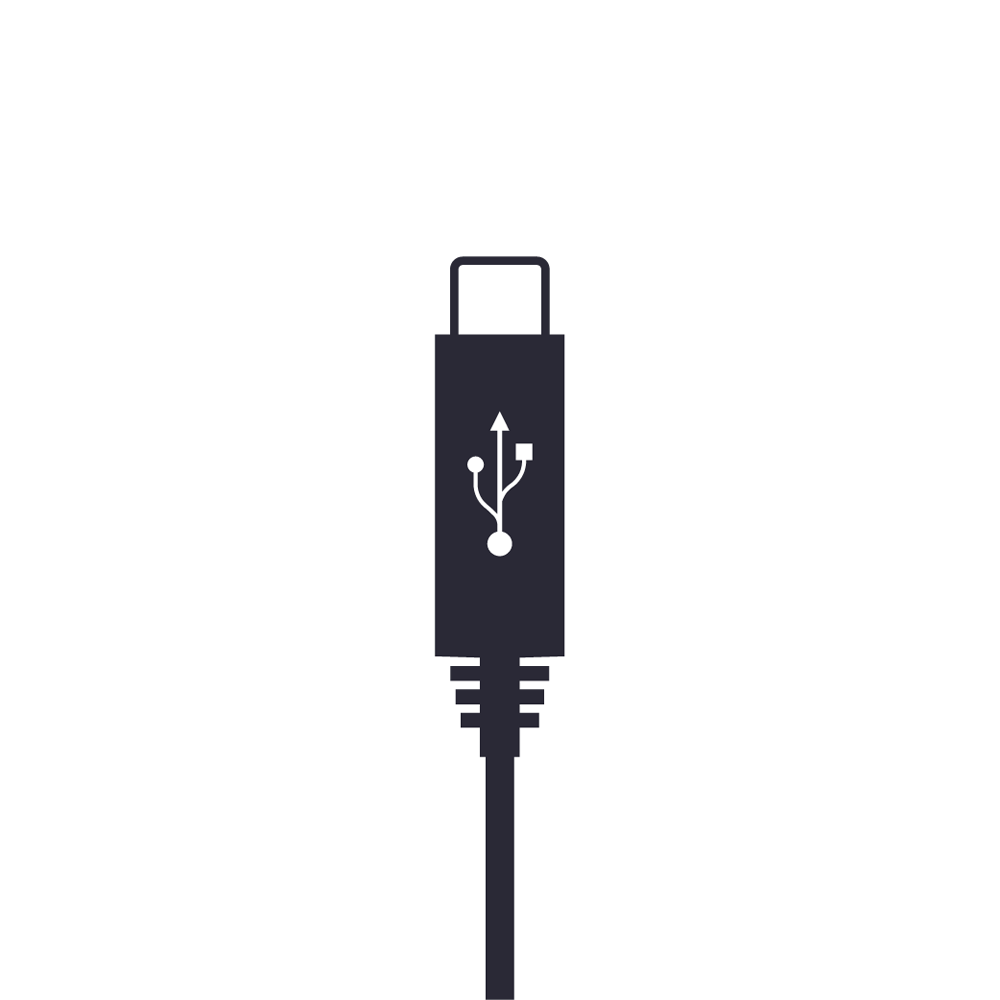
Performance Pads
Hit the 8 back-lit rubber Performance Pads to trigger Hot Cues, Pad FX, Beat Jump, and the sampler.
Pitch 'n Time DJ
A voucher for the Serato Pitch ‘n Time DJ Expansion Pack is included, which enables key shifting and key syncing with perfect audio quality.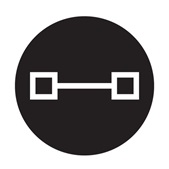
Firmware Update Manager
You’ll be automatically notified when firmware updates become available. You can download the Firmware Update Manager here.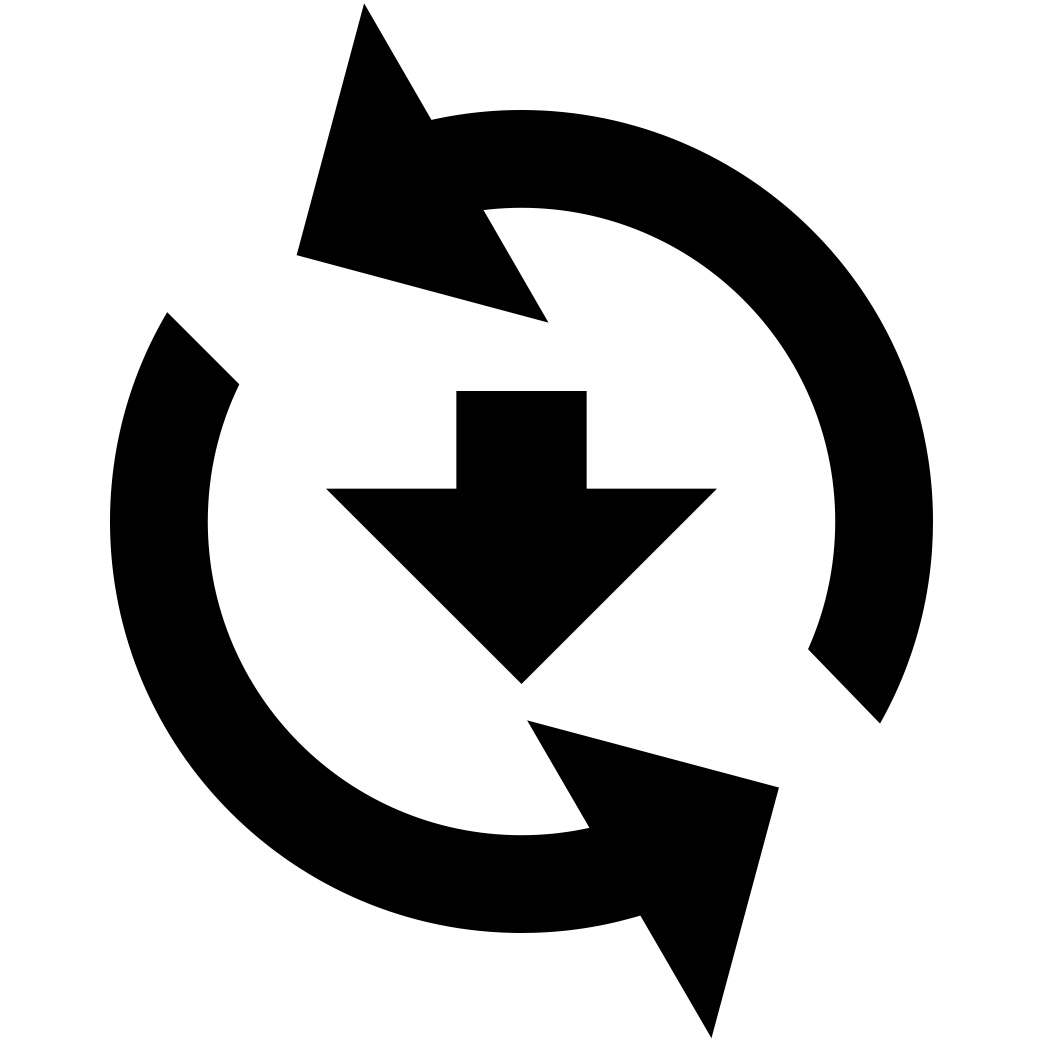
-
Main Features
Compatible DJ Software
-
Serato DJ Pro
-
rekordbox
Software System Requirements
Visit serato.com for its specifications.
Visit rekordbox.com for its specifications.Accessories
-
DDJ-REV5
-
AC adaptor
-
Power cord
-
USB cable
-
Quick Start Guide
-
Precautions for use
-
Serato DJ Pro Pitch ’n Time DJ voucher
Specifications
Frequency Range
20 - 20000 Hz
Width
736 mm
Height
73.4 mm
Depth
377.2 mm
Weight
6.2 kg
Soundcard
24 bit/48 kHz
Signal-to-Noise Ratio
110 dB
Distortion
< 0.003 % (USB)
Power Consumption
DC 5 V, 3 000 mA
Performance Control
Channels
2
Deck Control
4 / Dual
Jog Wheel (Maximum Dimensions)
206 mm
Sampler
8slot x 4bank
Hot Cues
8
Pad Modes rekordbox
-
Hot Cue
-
Pad FX 1
-
Beat Jump
-
Sampler
-
Keyboard
-
Piano Play
-
Beat Loop
-
Sample Scratch (rekordbox)
Pad Modes Serato
-
Hot Cue
-
Roll
-
Saved Loop
-
Sampler
-
Pitch Play
-
Piano Play
-
Stems
-
Scratch Bank
-
Saved Flip
-
Slicer Loop
Auto Loop/Auto Beat Loop
Yes
Terminals
Inputs
-
2 MIC (XLR & 1/4 inch TRS Jack, 1/4 inch TRS Jack)
-
1 AUX (RCA)
Outputs
-
2 MASTER (XLR, RCA)
-
1 BOOTH (1/4 inch TRS Jack)
-
2 PHONES (1/4-inch stereo jack, 3.5-mm stereo mini-jack)
USB
3 USB Type-C ports (PC/Mac connection x 2, power supply x 1)
-
-
Different Pioneer products have different warranty periods:
- Pioneer Car Audio – 3 years
- Pioneer HiFi – 3 years – products with a disc tray have a 1 year warranty on the disc mechanism and associated parts, and 3 year warranty on other components
- Pioneer DJ – 3 years for personal / domestic use / 1 year for commercial use
Please contact our service team on (09) 415 6000 or servicesupport@monacocorp.co.nz to obtain pricing and availability for your part.
Please check our list of Authorised Retailers [here]. Not all products are available from all locations, and some retailers specialize in certain products, eg. Car Audio, DJ.
No – Pioneer Carrozzeria is a Pioneer sub-brand manufactured specifically for the local Japanese domestic market. As such, there is no support for other languages or interfaces except for Japanese.
Possibly – all Pioneer mapping data is provided via a third party external website – Navi Extras. Visit www.naviextras.com and click on the page “Is my device supported?” to check the list of supported devices. Maps of Australia and New Zealand are available for certain devices via download from USD $129.99.
In the first instance, please contact the retailer or reseller that sold you the product. For additional support, please contact our service team on (09) 415 6000 or servicesupport@monacocorp.co.nz for further advice.
Note the following troubleshooting tips may help for common issues:
- Is the product running the most recent firmware or software?
- Are any devices connected to the product running the lastest version of their firmware or software (ie. are there any outstanding updates to be installed for your connected device?)
- Are the correct drivers installed?
- Has the unit be reset or restarted?
Products requiring service can be sent to our Auckland service centre:
MONACO CORPORATION LTD
Attn: Service Department
231 Bush Road
Albany
Auckland 0632
Ph (09) 415 6000
Please be sure to include a summary of the issue, proof of purchase (if the product is under warranty) and your relevant contact details, including address and phone number.